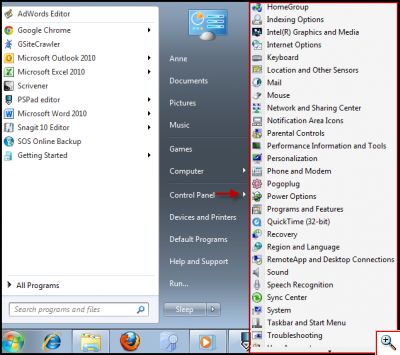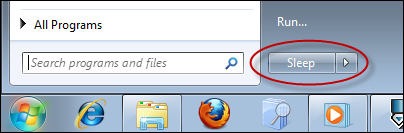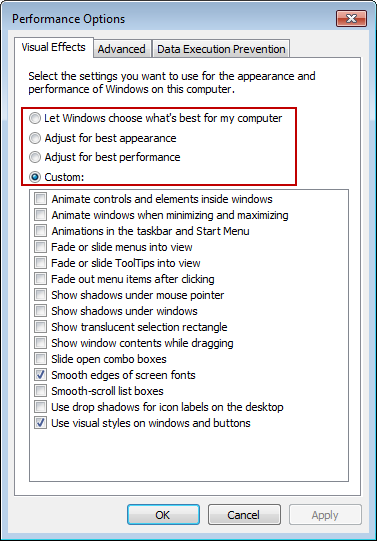SMS’s are one of the most preferred mode of communication among
people.Usually people believe that Internet is the only way to get
google results.Recently Google has launched a new service that gives you
access to Movie show times ,Locations of local businesses ,Word
meanings ,weather forecast ,Product prices and much more.
So, if you don’t have a data plan (although they are cheap these days) you can still get answers for your queries by Google.At present this service is only available in India and USA.
India users can send their queries at : 9773300000
USA users can send their queries at : 466453
All networks are supported by Google Query SMS service.
Note:-This service is free from Google but message & data rates may apply.
Hope it will help you in needs. Don`t forget to share it via Share Buttons Directly.
So, if you don’t have a data plan (although they are cheap these days) you can still get answers for your queries by Google.At present this service is only available in India and USA.
India users can send their queries at : 9773300000
USA users can send their queries at : 466453
Here are few Sample Queries
To Get the Meaning of a Word:
Define AppleT0 Get Sports News
Score red soxTo Get Movies Shows
Movies DelhiTo Get Stock Updates
Stock tgtTo Get Web Snippets
Web hubbleAll networks are supported by Google Query SMS service.
Note:-This service is free from Google but message & data rates may apply.
Hope it will help you in needs. Don`t forget to share it via Share Buttons Directly.